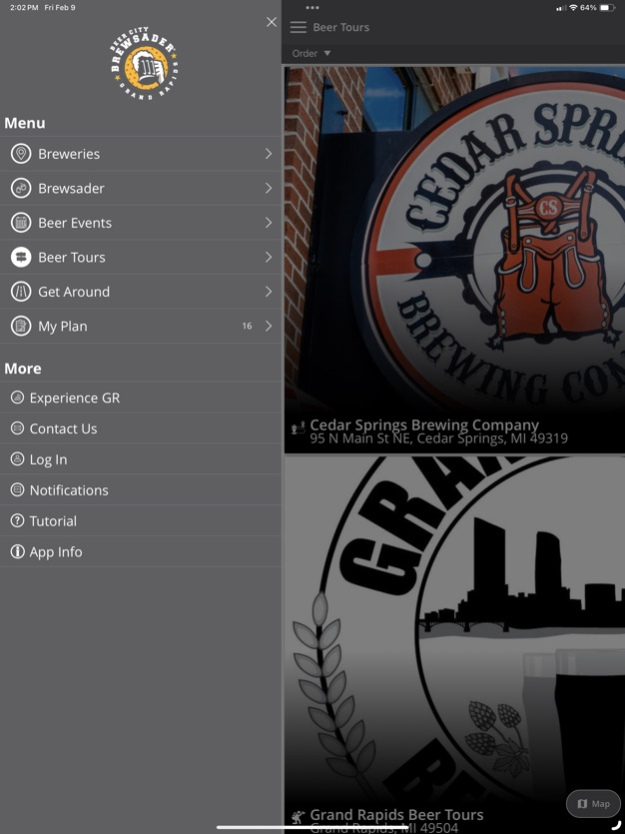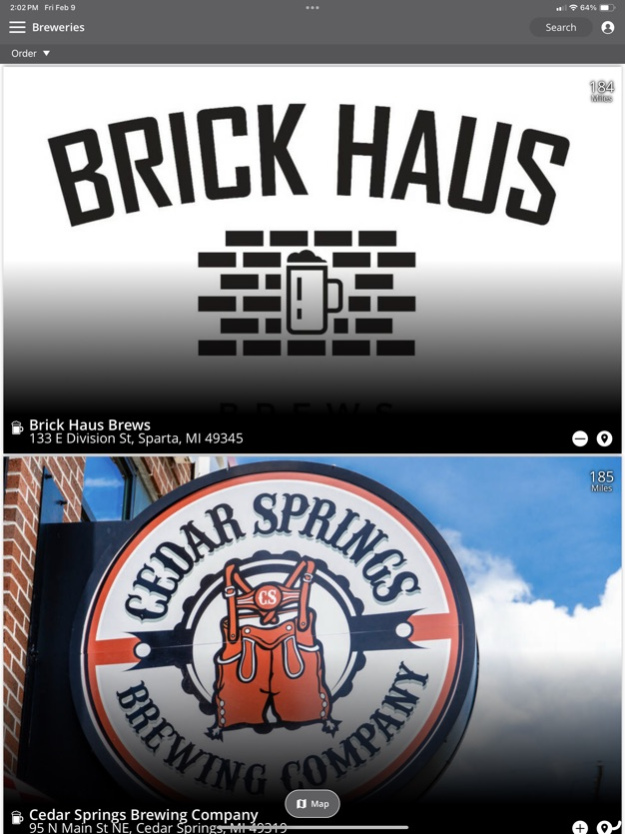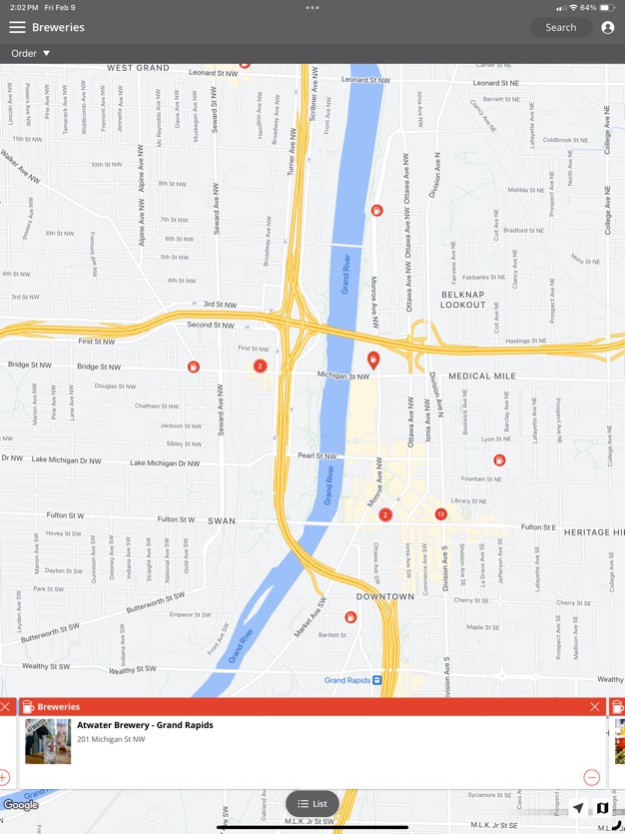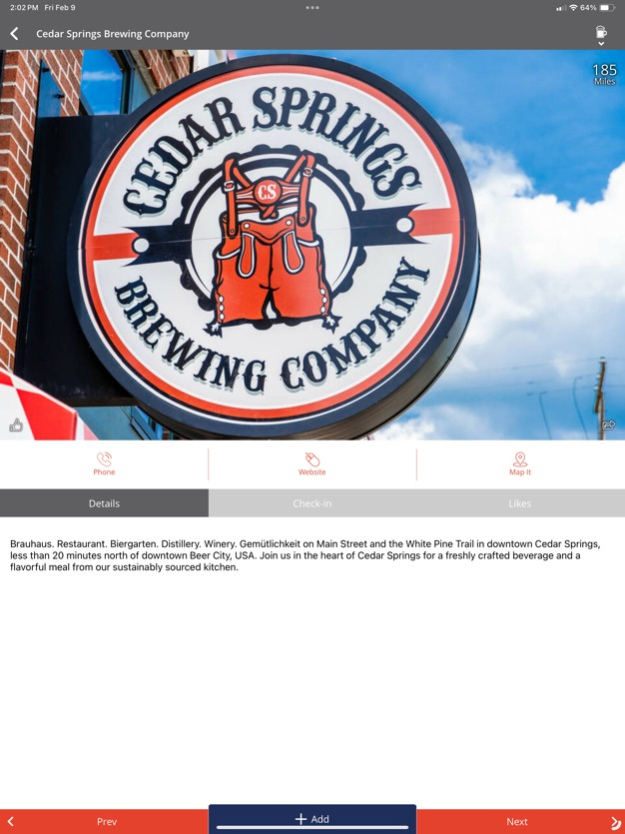Beer City Brewsader 3.7.31
Continue to app
Free Version
Publisher Description
Are you a beer buff? An ale enthusiast? An IPA aficionado? Then you may have what it takes to become a Beer City Brewsader® – get your passport and earn a collectible t-shirt to wear with true brew pride by visiting area breweries!
Beer City Brewsader celebrates Grand Rapids’ reign as Beer City USA and America’s Best Beer Town – and recognizes the beer-lovers who continue to champion our craft beer scene as the nation’s finest.
KEY FEATURES
• Explore breweries in the Grand Rapids area
• Search beer events and beer tours in Grand Rapids
• Find transportation options to get around safely
• Get tools to plan your “beer-cation"
• Check in to 8 breweries to receive a free Brewsader T-shirt
• Visit 40+ breweries to become an Ultimate Brewsader
Experience Grand Rapids is the official Destination Marketing Organization for Grand Rapids and Kent County, MI. We encourage visitors and locals alike to get out and experience the craft beer scene in a safe and responsible way. Visit ExperienceGR.com for complete travel planning tools and information about the Grand Rapids area.
Mar 26, 2024
Version 3.7.31
Performance improvements and minor bug fixes.
About Beer City Brewsader
Beer City Brewsader is a free app for iOS published in the Recreation list of apps, part of Home & Hobby.
The company that develops Beer City Brewsader is Experience Grand Rapids. The latest version released by its developer is 3.7.31.
To install Beer City Brewsader on your iOS device, just click the green Continue To App button above to start the installation process. The app is listed on our website since 2024-03-26 and was downloaded 0 times. We have already checked if the download link is safe, however for your own protection we recommend that you scan the downloaded app with your antivirus. Your antivirus may detect the Beer City Brewsader as malware if the download link is broken.
How to install Beer City Brewsader on your iOS device:
- Click on the Continue To App button on our website. This will redirect you to the App Store.
- Once the Beer City Brewsader is shown in the iTunes listing of your iOS device, you can start its download and installation. Tap on the GET button to the right of the app to start downloading it.
- If you are not logged-in the iOS appstore app, you'll be prompted for your your Apple ID and/or password.
- After Beer City Brewsader is downloaded, you'll see an INSTALL button to the right. Tap on it to start the actual installation of the iOS app.
- Once installation is finished you can tap on the OPEN button to start it. Its icon will also be added to your device home screen.